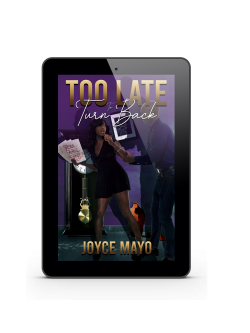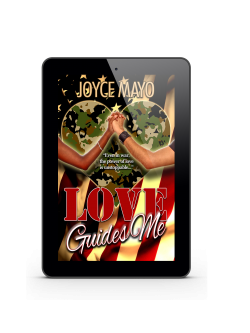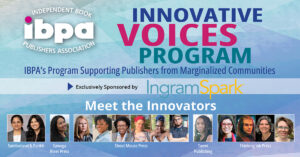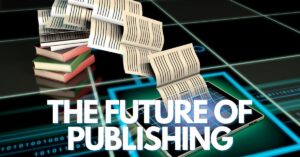There are many common mistakes that authors make which result in their manuscripts getting rejected. Yes, you will read everywhere about the staggering odds you must overcome to be accepted by a traditional publisher; but oftentimes it’s the author sabotaging themselves before they have a chance to even face those odds.
I – along with many other publishers, editors, and agents – have read hundreds, if not thousands of manuscripts. So far, the most frequent error I see regarding manuscripts isn’t regarding whether it’s good or not – it’s that the work they submit is not in standard manuscript format. I’m not sure whether authors aren’t aware that their manuscript should be in a particular format prior to submission, or if they just believe publishers don’t require it anymore, but based off of the number of ill-formatted manuscripts submitted to my company, I can understand why the rejection rates are what they are.
What is standard manuscript format? It’s a universal expectation for manuscripts that a) make the manuscript easier to read and b) ensure that the reading focus is on your story, not the formatting. Proper manuscript formatting not only showcases your professionalism as an author, but also demonstrates that you are serious about undertaking the publishing process and did your research.
Editors, agents, and publishers want manuscripts to look clean and professional, and you want to put your best foot forward. It’s like going up for your dream job. In order to properly prepare, you make sure your resume looks professional and is formatted properly. You even do research on the company to better understand what they want and need. Because you’re serious about landing this job (or at least getting in the door for an interview), you do the proper research on what constitutes a professional-looking resume, and learn that you must display your prior employer name, job title, employment dates, and salary in a certain manner. You do all of this to show the potential employer that you are serious about showing why they should pick you out of everyone.
It doesn’t end there, though. Let’s say you land an interview. You aren’t going to show up to the interview looking sloppy and slovenly, are you? A great looking resume means nothing if you don’t look professional for your interview.
The same applies to your manuscript. If your query letter to the agent or publisher is the “resume” that lands you the interview, then your manuscript is how you show up looking for your interview. Standard manuscript format is the equivalent of showing up to an interview wearing a business suit, not jeans and a holey t-shirt. When you submit to an editor, publisher, or agent, you want your manuscript to be like your outfit: clean, crisp, and professional. This standard also applies to eBook publishing, so be sure to always present the best final product in every circumstance.
So what rules constitute “standard manuscript formatting”? They vary from publisher to publisher so always check their submission guidelines, but if there are no rules, the rule of thumb is to adhere to these rules:
1) Choose the Right Font
Courier, Times New Roman, and Arial in 12-pt. are the best font formats. People debate about which font is best to use, and most recommend Courier because it resembles a typewriter. However, I’ve heard at more than a few conferences and expos that “typewriter fonts” are being overshadowed by fonts like Times New Roman and Arial, especially with the rise of digital publishing. My suggestion to you is this: if the submission guidelines don’t specify a particular font, then you’re okay with Courier or Times New Roman. Arial is the absolute bottom choice, and should be avoided if possible. Stay away from wacky fonts, and don’t stray from those three.
2) Choose the Right Margins and Paragraph Indents
Use a 1-inch margin on all sides and an automatic 1/2-inch indent for each new paragraph, with the exception of the FIRST PARAGRAPH of every chapter. Do not indent this paragraph. Also, do not use tabs or spaces to create an indent. Apply them properly in your “Paragraph” settings.
3) Double Spacing In Your Manuscript Is Your BFF
Double-space the entire document, and use an extra line to denote a new scene in a chapter. Some people use asterisks, while some editors argue that asterisks and such symbols are unprofessional. If you absolutely can’t stand how the extra line looks, then stick with three asterisks that are centered. Please do not use an entire line of asterisks. It hurts our eyes. Thank you.
4) Always include a title page.
It helps an agent, editor, or publisher contact you easier, as well as determine certain things about your book off the bat, like the word count. If I’m about to dive into a 160,000 epic novel, I’d kind of like to be prepared. Authors have told me that building their title page seemed tricky, so remember these sub-rules:
- In the TOP LEFT of the page, provide your name, address, contact phone number, and e-mail address, each on its own line. Do not use your pseudonym here – use your real name. Use single spacing. Here’s an example:
Tamara Mayo
123 Taevo Drive
Taevoland, CA 92222
760-111-1111
author@taevo.net
- Halfway down the page and CENTERED, write your title, your pseudonym or author name again, then the word count. Use 1.5 paragraph spacing. Example:
Goddess of Flames
By T. Aries Mayo
Approximately 136,000 words
5) Be Sure To Use A Header In Your Manuscript
Place each header on every page, right-aligned, that includes the author name, title of the novel, and page number in all caps. I read online somewhere that you could eliminate the title (in case the editor hated it), but it’s not safe to submit a manuscript with just your name and page number in the head. What if you have the benefit of being asked to submit two manuscripts? Or a trilogy at once?
If the manuscript pages somehow got mixed up, it wouldn’t do any good to just see an author’s name and the page number in the header when a publisher is trying to sort through everything. Believe it or not, many publishers and professional readers do still print out manuscripts, and some accept multiple manuscripts from one author if they show promise. Publishers ask for the title for a reason, and your header should include it.
Here’s an example header for my novel, “Goddess of Flames“, showing that you don’t have to use the entire title.
TAMARA MAYO/GODDESS/1
6) Number Your Pages Properly In Your Manuscript
When you start your page numbering, begin on the first page of text, not the title page. Your introduction and prologue count as “first page of text” as well.
7) Start Each Chapter of Your Manuscript Correctly
Start each new chapter on its own page, 1/3 of the way down the page. I’ve had authors ask me why this is. This formatting helps to ensure there is no confusion as to when a new chapter has begun.
8) Page Break, Not the “Enter” Key, Is the Correct Way To Go
Use a page break – or if you’re really advanced with formatting a section break – to start a new chapter. Do not press the ‘Enter’ key repeatedly until you’re on the next page. To create a page break (where your cursor skips to the next page, like for a new chapter), simply press CTRL + ENTER.
9) Proper Use of Graphics in Your Manuscript
Pictures or graphics that belong in the text of the manuscript should be sent as separate files. I know it seems tempting to include them (“How else will the publisher know where it goes?”), but when your manuscript is being read, the focus is on the content, and your words. Pictures and other imagery are secondary (unless it’s a children’s book where illustrations are key to the reading). Otherwise, pictures and other artwork get viewed afterward, not during.
10) Don’t Guess – Or Fib – About Your Manuscript’s Word Count
Acquire an accurate word count. You don’t have to post the exact number of words, but your approximation should be extremely close. For example, if a manuscript is 77,892 words long, it’s okay to say, “approximately 77,000 words”.
*Bonus tip: For an added professional look, write out the chapter number and any applicable titles in all caps. For example:
CHAPTER ONE – DUELING PRIDES
It may seem like a lot, and if you have trouble, there are typesetters out there you can hire to help you. However, if you want to reduce the chances of your manuscript being rejected and thrown into the trash on page one (yes, it does actually happen), then you need to learn these professional standards for your manuscript before submitting it to anyone.
Your manuscript reflects you, and to make the best first impression and land that “interview” with the publisher or editor, these guidelines are in place to show you how. Success in the publishing world starts with the look of your manuscript – is it wearing jeans or a suit?